玻色量子Kaiwu怎么在anaconda里面进行安装? |
|
Akkio
2025-01-09 10:50:18
人工智能
技术教程
1203
0
0
0
| |



完成任务,轻松获取真机配额
×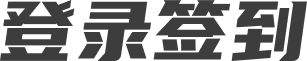



提交成功
真机配额已发放到您的账户,可前往【云平台】查看
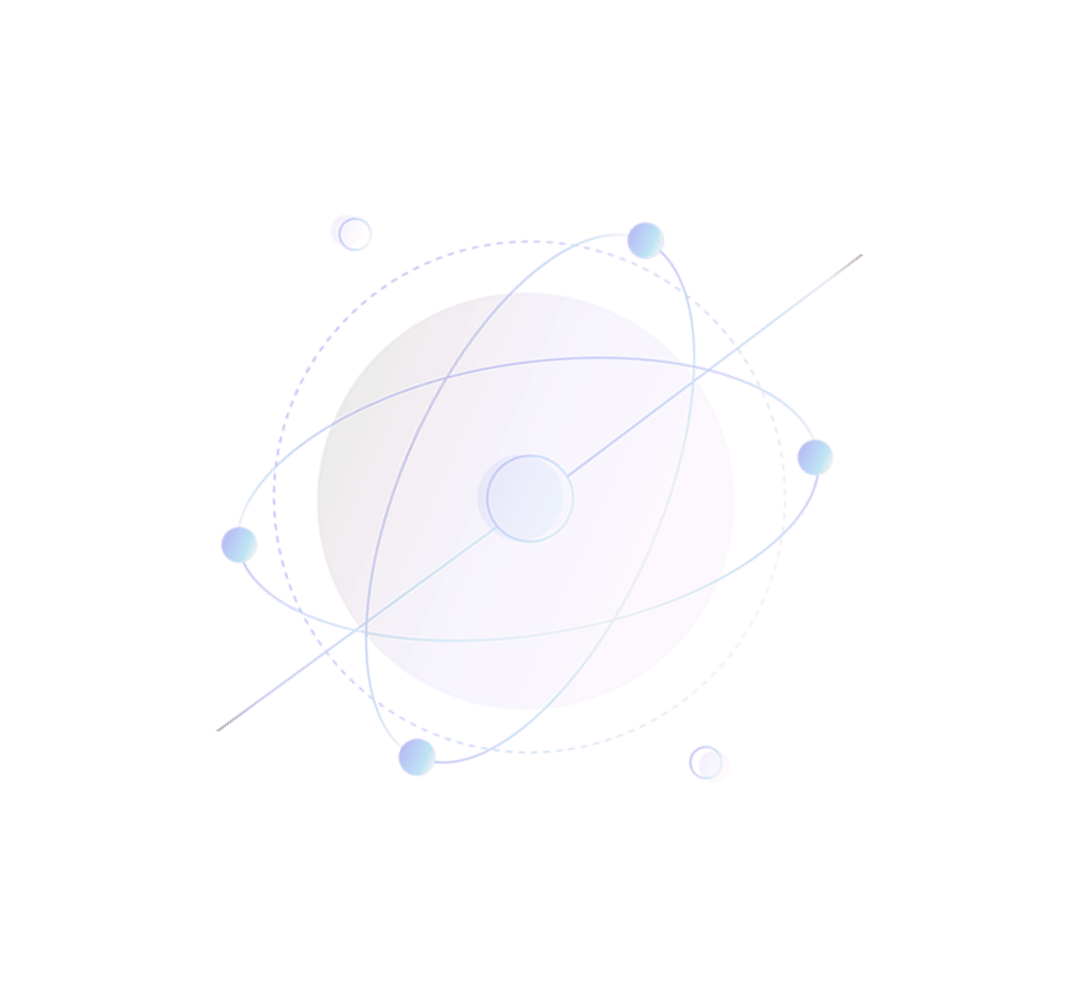


考核目标

通过奖励

开发者权益


第二步

第三步
*

开发者权益
恭喜您完成考核
您将获得量子AI开发者认证标识及考核奖励
1000 bit*5
配额
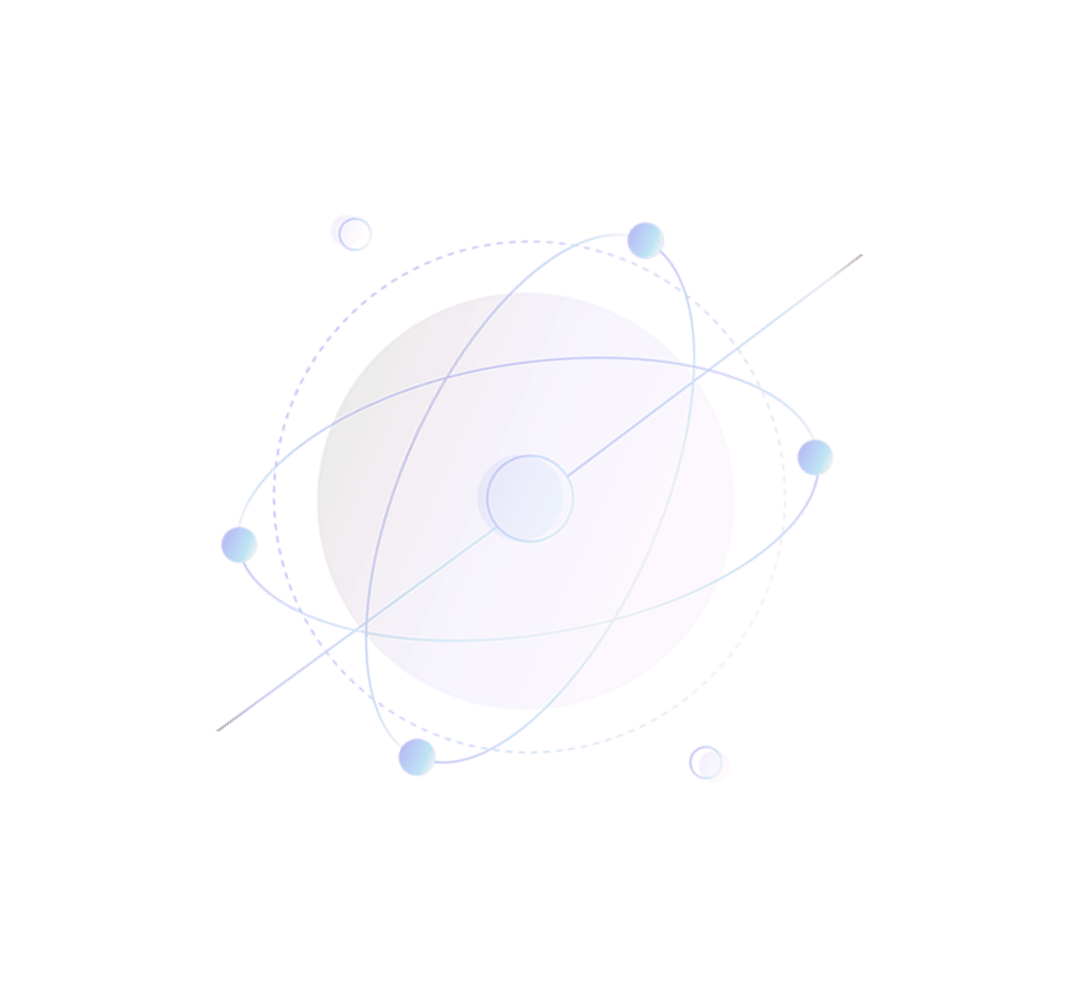


Assessment Objectives

Pass Rewards

Developer Benefits

Step 1


Step 2

Step 3
*

Developer Benefits
Congratulations on Completing the Assessment
You will receive the Quantum AI Developer Certification Badge and Assessment Rewards
550bit*10
Quotas